Interactive Components for a Seamless Experience
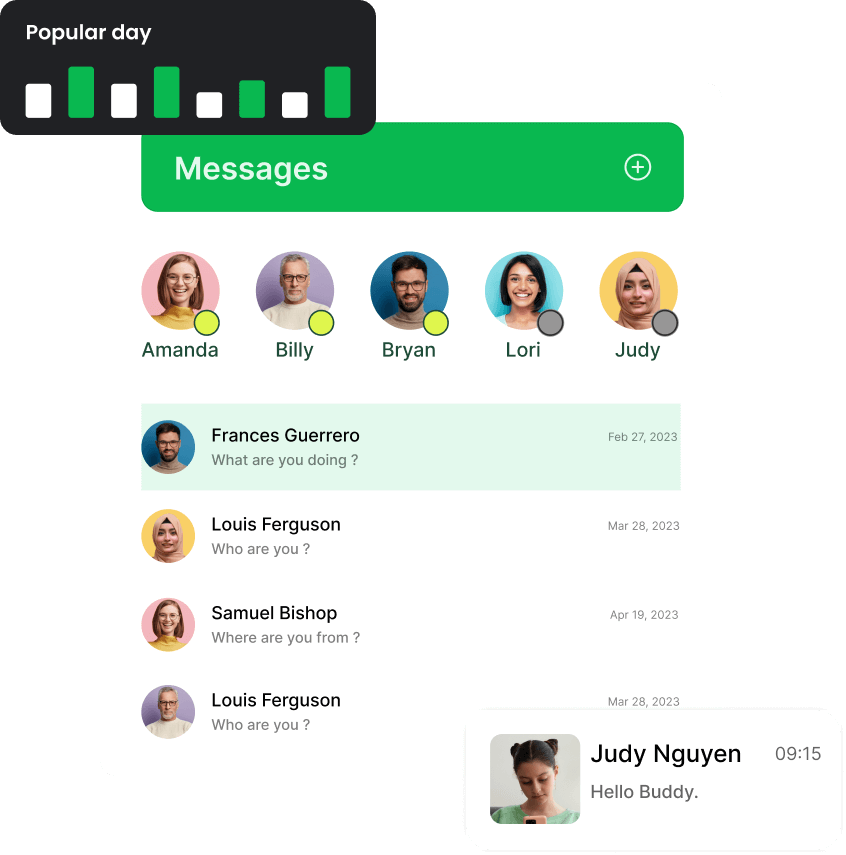
Sleek and Intuitive User Interface
Imagine an assistant that not only responds with words but also presents sleek, familiar components tailored to your customers’ needs. With Interactive Components, users can view account details, place orders, select quantities, or even complete surveys—all in a familiar interface. Whether it’s choosing toppings for an order, selecting a product variation, or viewing recent account activity, these components make interactions faster and more intuitive.
Guided Actions with Fewer Clicks
Interactive Components simplify complex tasks, offering buttons, checkboxes, and dropdowns that help users make choices without typing everything out. For example, ordering a meal or selecting an available flight seat can be completed in just a few clicks. By reducing the typing needed, customers spend less time on each step and can progress smoothly through their actions.
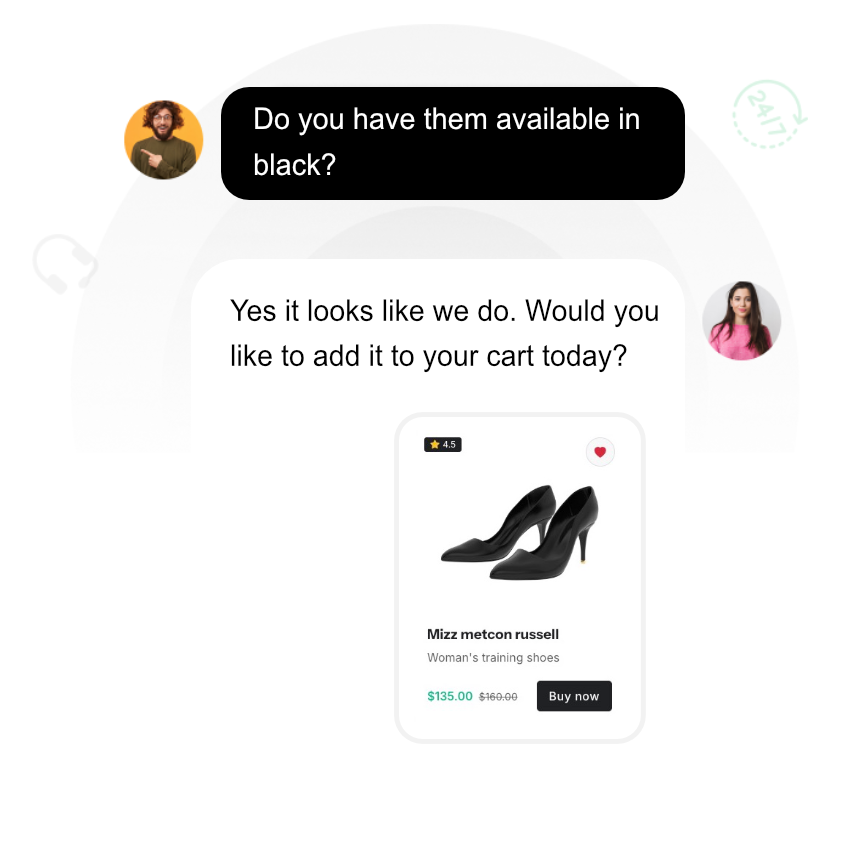
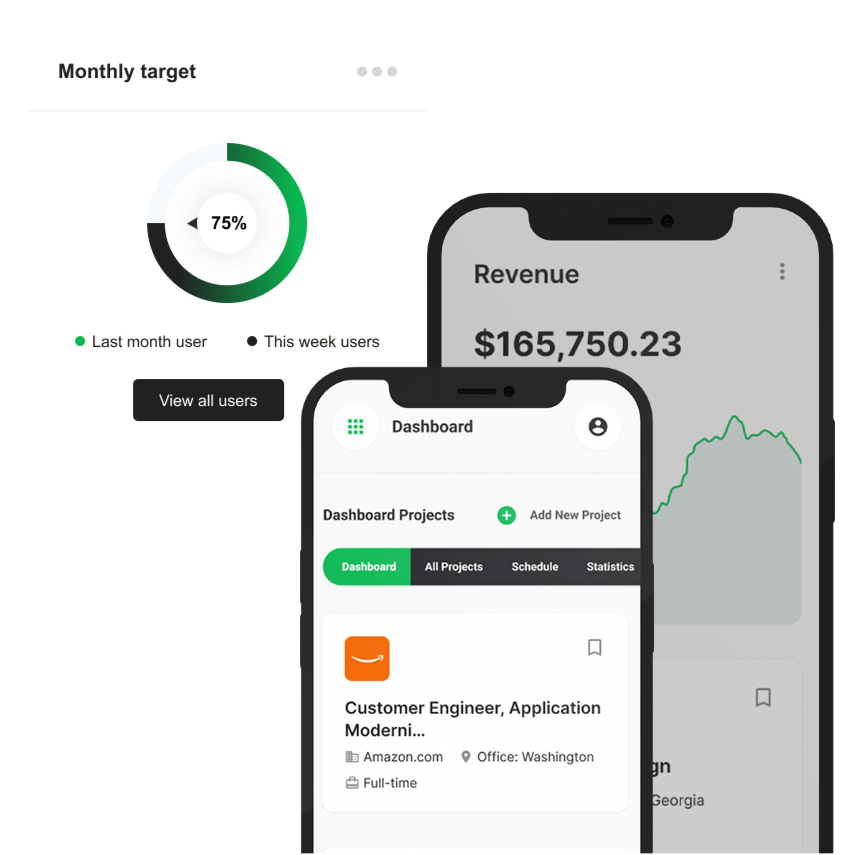
Enhanced Engagement Across Platforms
From e-commerce to travel, Interactive Components can display in a style familiar to your customer portal, encouraging trust and ease of use. Pre-made elements like file upload options, date selectors, and product cards speed up processes that might otherwise be tedious. It’s like handing customers a digital toolbelt, with everything they need right at their fingertips.
Effortlessly Adapts to Your Brand’s Needs
Customizable and flexible, Interactive Components adapt to your brand’s style and unique requirements. Use them to let customers book rooms, fill out forms, view tailored product options, or even manage their accounts, making each experience feel seamless. This powerful combination of personalized UI and assistant-driven support turns your assistant into an extension of your team.
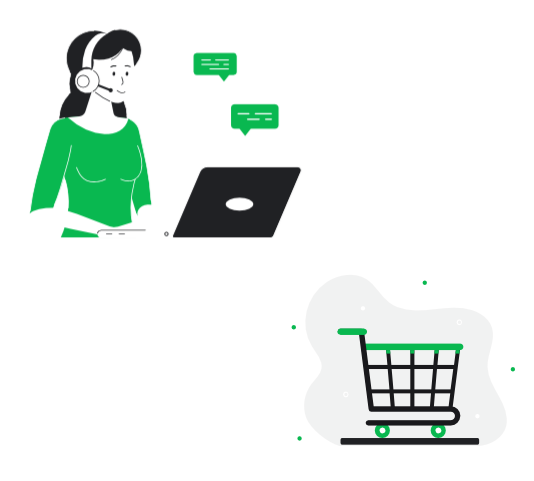
Turn Complex Requests into Simple, Clickable Actions

Confirm a booking, check inventory, or answer a customer’s question with a single click. Interactive Components let users move from question to action instantly, providing them with the fast, seamless help they need. It's service without the wait, every time.
Customers no longer need to navigate multiple services to get what they need. Your assistant can display information, capture selections, and process orders in one place. From product catalogs to account settings, users interact with a familiar, cohesive interface—keeping everything simple and streamlined.
Every interaction feels custom-built with Interactive Components that reflect your brand’s unique touch. Whether it’s displaying tailored product recommendations, letting users adjust order details, or allowing appointment scheduling, these components keep interactions both professional and personal."
Make Every Click Count with Smart, Integrated UI
Want to make your assistant truly interactive? Discover how our customizable UI components can enhance every interaction.
Schedule A Demo